Gain and Offset
David L. Zellmer, Ph.D.
Department of Chemistry
California State University, Fresno
Copyright (c) August 26, 1999
One of the more confusing things that students encounter when first using an instrument is setting Offset (baseline or zero levels) and getting Gain (sensitivity or attenuation) to the correct values for a proper readout.
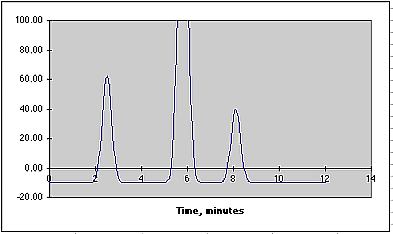
Chromatographic peaks are too small to see or so large they get crushed against the top of the display. Baselines set too low give a nice flat response as the recorder jams against its lower stop. Computer readout displays show truncated spectra. The Varian 4290 Integrator actually stops moving its chart paper when the input goes negative, leading students to think it has malfunctioned. A proper understanding of Gain and Offset can lead to solutions to these problems.
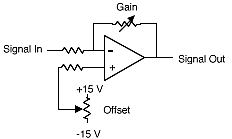
Offset adds or subtracts a constant value to your signal. Gain multiplies your signal by a constant factor. In the chromatogram above, the Offset needs to be set to bring the baseline above the zero point of the recorder, then the gain needs to be changed to bring the peaks on scale.
Case Study: Matching the ISCO spectrophotometer readout to the Varian Integrator.

In its original form, the ISCO HPLC readout module had a built-in chart recorder for displaying the chromatograms. In order to get automatic calculation of peak areas, peak heights and retention times we wanted to interface this instrument with a standard electronic integrator. We found a chart recorder output on the back of the ISCO unit, and ran a cable over to the Varian 4290 Integrator. We turned both units on and made a trial run. There was no response at all from the integrator. What was wrong?
We have a mismatch between the output from the ISCO and the input to the Varian. Pushing the Autozero button on the ISCO should bring the zero voltage points together. Varying the sensitivity on the ISCO should bring the signal down below the 1 volt maximum permitted by the Varian. A simple way to find out what is happening is to connect a digital voltmeter (DVM) to the output of the ISCO. When we did this we learned that the Chart Offset did nothing to the output, but Sensitivity and Autozero both worked as expected. The DVM also made it easy to select a sensitivity that should work with the Varian. Once the voltage levels from the ISCO were properly set, we could vary other controls, such as ATTEN (attenuation) on the Varian to get the peaks to appear on scale.

Remember, trying to change the size of the peaks using ATTEN on the Varian is useless until you know the signal from the ISCO is between 0 and 1 volt.
Squelching Noise: PT EVAL
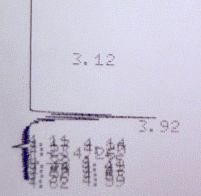
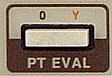
A problem related to Gain and Offset are those pesky little noise peaks that often show up in our baselines. Since the integrator faithfully logs each and every little glitch as a "peak" we need to tell it to ignore them. To do this we set something called Squelch, or Threshold, which tells the integrator to ignore all signals below a certain value. Don't set this until you have first resolved your Gain and Offset problems.
While running a stable, but noisy, baseline with no real peaks expected, push the PT EVAL button. The integrator will watch the little noise peaks for about 50 seconds, then sets the Peak Threshold just above the largest noise peak. Only real peaks that exceed this threshold will be measured from now on.
For questions or comments contact:
Dr. David L. Zellmer
david_zellmer@csufresno.edu

