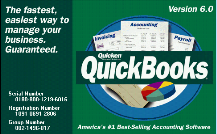
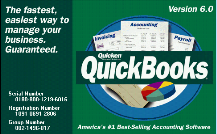
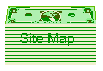
Quickbooks in California Agriculture
Quickbooks in California Agriculture. This selected set of slides and accompanying data files can assist a beginning user in learning Quickbooks® for agricultural record keeping purposes. Utilizing a self paced tutorial, consisting of Microsoft Powerpoint® slides and Quickbooks data files, a data set can be developed and results checked by the use of a solution set which has been provided. The data files are in a self extracting ZIP file VAL_QBW.EXE and the matching Powerpoint slide sets are contained in a self extracting ZIP file VALLEY.EXE.
This tutorial has been developed by Dr. James Cothern, Professor of Agricultural Economics, CSU-Fresno, Fresno, CA 93740-0101, with the aid of funding provided by the California Agricultural Technology Institute (CATI)
Please review the brief descripion of the data sets before downloading. Also, be sure and read the limitations of their use, listed at the bottom of this page. These data are presented on an "as is" basis and neither support nor advice is given as to their proper use in an individual's own business situation. You must have Quickbooks® Version 5 or higher in order to read the Quickbooks files and Microsoft Powerpoint® 97 or a graphics program which will read the Powerpoint 97 files in order to view them.
You may download by clicking on the download button for each of the two files:
Please address any comments or report data errors to jamesco@csufresno.edu
Unit 1: Getting Started With Quickbooks
Unit 2: Quickbooks Data Entry
Unit 3: Practice Coding Data
Unit 4: Depreciation and Inventory Management
The Quickbooks data are in a Quickbooks Version 5 format. Quickbooks Version 6 will convert them to the proper format, but once they are converted they can no longer be read with Version 5. Quickbooks Version 5 files are readable by both Windows 3.1 and Windows 95-98. Once they are converted to Version 6, they are no longer usable in Win 3.1.
Quickbooks Occasional Papers
I will be publishing some overview papers from time to time. In order to
gain an understanding of basic Quickbooks features, I have included an
![]() introduction
and overview paper. This paper may be read on line if you have
Adobe's Acrobat Reader. A link to
the Adobe download site is included on the Outlook page. More and more
Quickbooks sites are opening. It is not my business to pose as an expert
but to point and lead you to information which will make you a better
manager. A
midwest
commercial service offers a good first start as a source although
it's "hogs and corn" oriented.
introduction
and overview paper. This paper may be read on line if you have
Adobe's Acrobat Reader. A link to
the Adobe download site is included on the Outlook page. More and more
Quickbooks sites are opening. It is not my business to pose as an expert
but to point and lead you to information which will make you a better
manager. A
midwest
commercial service offers a good first start as a source although
it's "hogs and corn" oriented.