Self-Paced Lab II
|
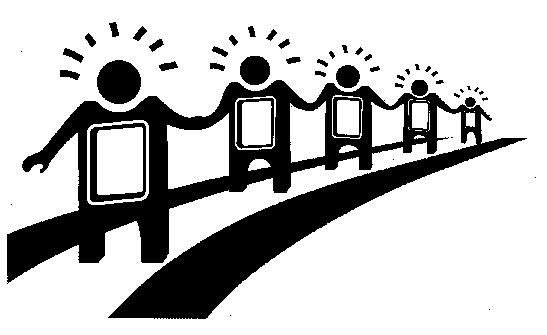 |
http://www.csufresno.edu/bridge |
|
Self-Paced Lab II
|
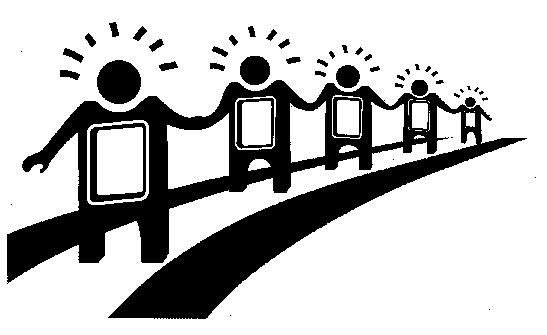 |
http://www.csufresno.edu/bridge |
|
The activities for today:
LIBRARY & INTERNET RESEARCH USING COMPUTER RESOURCES
TAKING NOTES USING WORD & NETSCAPE
USING QUOTATIONS IN WRITINGLibrary Research using Computer resources:
Review: On your Culture Essay topic,
- Find a book using ALIS
- Find a book using InfoTrac
- Find a website using Internet using AltaVista
Taking notes using Word and Netscape [Windows]
Windows 98
First, using your mouse, click on a Start icon and the Programs to find the first program. For example, start Microsoft Word. You will enter your notes in this program. Second, using your mouse, click on a Start icon and the Programs to find and start Netscape program. Note the buttons on the Windows task bar. Third, enter an address to connect Netscape with the Library. Fourth, get to ALIS or InfoTrac, find whatever book or article you wish to take notes on. Using the mouse, select the material you want to copy over to your notes. Control-C will copy the text you have selected into the clipboard. Fifth, with your mouse, click on the Word button on the task bar. The computer will switch to the Word program. Control-V will paste the contents of the clipboard into Word for you to use. Note: you can also write comments or observations about what you have read at this point. Sixth, click on the Netscape button on the task bar and return to your Library research. Continue until you have copied a couple of selections into Word.
Macintosh
First, using your mouse, click on a Apple icon in the upper-left corner to find the first program. For example, start Microsoft Word. You will enter your notes in this program. Second, using your mouse, click on a Apple icon to find and start Netscape program. Third, enter an address to connect Netscape with the Library. Fourth, get to ALIS or InfoTrac, find whatever book or article you wish to take notes on. Using the mouse, select the material you want to copy over to your notes. Command-C will copy the text you have selected into the clipboard. Fifth, with your mouse, click on the Finder icon in the upper right corner of the screen, and select Word. The computer will switch to the Word program. Command-V will paste the contents of the clipboard into Word for you to use. Note: you can also write comments or observations about what you have read at this point. Sixth, with your mouse, click on the Finder icon in the upper right corner of the screen, and select Netscape. The computer will switch to the Netscape program and return you to your Library research. Continue until you have copied a couple of selections into Word. When you have finished, use SAVE AS to save your work on a floppy disk.
To capture a picture you find on the Internet, put the mouse pointer in the picture on the screen and hold down the mouse button. A menu will pop up and give you several choices, including saving the picture to a disk and copying the picture into the clipboard.
Writing quotations
Write a paragraph in Word that is inspired by the words from a book below. In this paragraph, quote one sentence from the words of the writer. These words are on pages 16-17 in a book by Robert F. Kennedy, written in 1967. It was published in New York by Bantam Books. The title of the book is To Seek a Newer World. The words you are to read are:
Every generation has its central concern, whether to end war, erase racial injustice, or improve the condition of the working man. Today's young people appear to have chosen for their concern the dignity of the individual human being. They demand a limitation upon excessive power. They demand a political system that preserves a sense of community among men. They demand a government that speaks directly and honesty to its citizens. We can win their commitment only by demonstrating that these goals are possible through | personal effort. Read Kennedy's words carefully and think about what they mean. Now write a paragraph of your own that expresses a point you could make. In that paragraph, use one sentence from Kennedy's book. Do this in the proper MLA in-text citation style. Note: the red line | in the box shows where the page break was in Kennedy's book.
Then start a new page and make an MLA Works Cited page . Make a correct entry for Kennedy's book.
Save the paragraph on a floppy disk. Be sure to put your name on the page.
Print the paragraph and Works Cited page to be checked by your Writing teacher.
Research and Writing continued:
Continue using ALIS, InfoTrac, and Netscape (using AltaVista) to find information on your culture topic for the essay and paper, or to complete the Library assignment. Take notes as you go.
You may work on your essay in Word if you wish. Use spell check. Save your work.
Return to Writing Homepage
 |
Link to Summer Bridge 2001 Homepage |
ã 2001 by John A. Cagle, Professor of Communication, California State University, Fresno.