Writing Lab
|
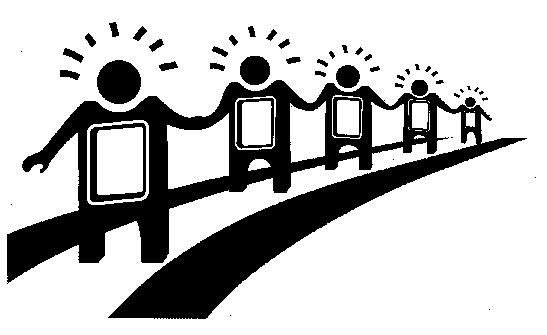 |
http://www.csufresno.edu/bridge |
|
Writing Lab
|
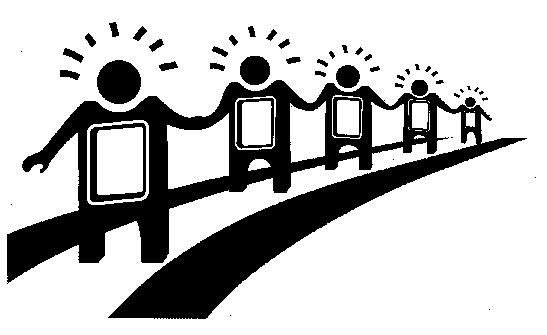 |
http://www.csufresno.edu/bridge |
|
Students in the 2001 Summer Bridge will have access to computer laboratories on various locations on campus. Some of the labs are Macintosh labs and some of them are Windows 98 labs. You will need to have at least one IBM-formatted 1.44M disk on which to save your work. IBM-type disks will work on either Macintosh or IBM computers. Save your work frequently because many things can happen that can cause you to lose it. It is safest if it is stored correctly on your floppy disk.
In naming files, click on the File command at the top of the screen and select SAVE AS. This command works the same in most of the programs you will use in the Summer Bridge. A pop-up window will enable you to enter the appropriate information and save your work. You need to pay close attention to three things:
- Where is the file going? You may need to change folders to indicate the floppy disk drive.
- What name will you give it? [See below!]
- What format will it be in? [See below!]
The method of saving files will be explained to you. You may very well be accustomed to saving files routinely from work in high school or other settings. Because Windows 98 and Macintosh computers have different rules for naming computers, we want to minimize problems you will have using the computers. Please learn and follow the rules below:
Window 98 ComputersName all files with a simple 7-letter name to help you recall it. Do not put an extension on it, as Windows 98 does this automatically for you. Acceptable file names:
Not acceptable because of potential problems on Macintosh computers:
All your Windows Word files can be opened in the Macintosh versions of Word 98. |
Macintosh ComputersName all files with a simple 7-letter name to help you recall it. On a Macintosh, you must put an extension on it, as Macintosh does not do this automatically for you. Acceptable file names:
Not acceptable because of potential problems on Macintosh computers:
All your Macintosh Word files can be opened in the Windows versions of Word 2000. In naming Macintosh files, do put the three-letter extension for the file name: |
Return to Writing Homepage
 |
Link to Summer Bridge 2001 Homepage |
ã 2001 by John A. Cagle, Professor of Communication, California State University, Fresno.